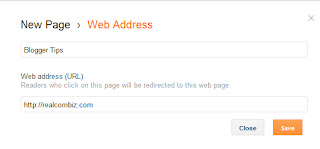For a new blogger like me sometimes it is quite difficult to make your page
look fancy and informative....such as adding the navigation bar for your label.
Fortunately I found this easy trick in this page...thanks though..
http://www.realcombiz.com/2012/05/add-labelcategories-tabs-to-navigation.html
coz I am afraid that this page won't be available anymore..I decide to also copy the content of it...
1. The fist step for you is to group your post into label, but if you don't know how to do this read this How to group blog posts into label.
2. After you label your post, check under each post you group under the same label, you will find the label title below them, click on your label title, it will list out all post that you group under the same label, copy your label url from your browser.
You can use right click and copy link location.
Example: the url for "Blogger Tips" on this blog is http://realcombiz.blogspot.com/search/label/Blogger%20tips, if you click on the url it will list out the entire post grouped under "Blogger Tips".
*note: if you don't have space on your label you DO NOT need to add "%20". This is only if you have space in your label/categories.
3. Now to add your label url to navigation bar (Pages)
If you using old blogger dashboard switch to the new blogger dashboard.
Now login to your blogger dashboard > go to "Pages" > click on "New pages" > "Web address" as shown in the image below.
A new window will display as shown below
Choose a title for your page and enter your copied label url in the second box provided.
Click on "Save"
Now set your tab visible on your blog, to do that, click on "Top tabs" to choose where you want your navigation tab to be display. then click on "Save arrangement" at the top right corner.
View your blog to see your page(tab), click on it, all post under the label you link to it, should be displayed.
Then you are done.... :)